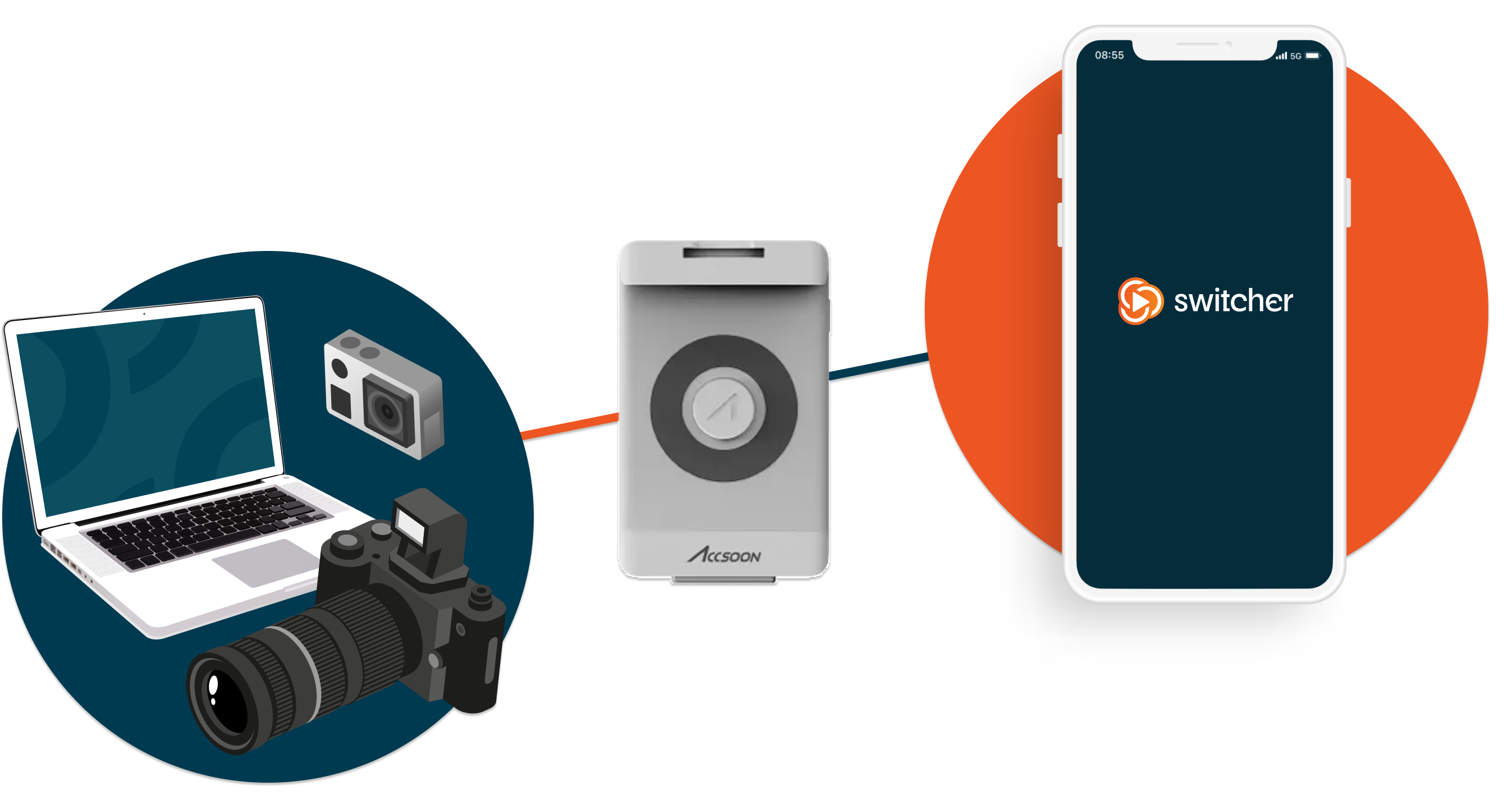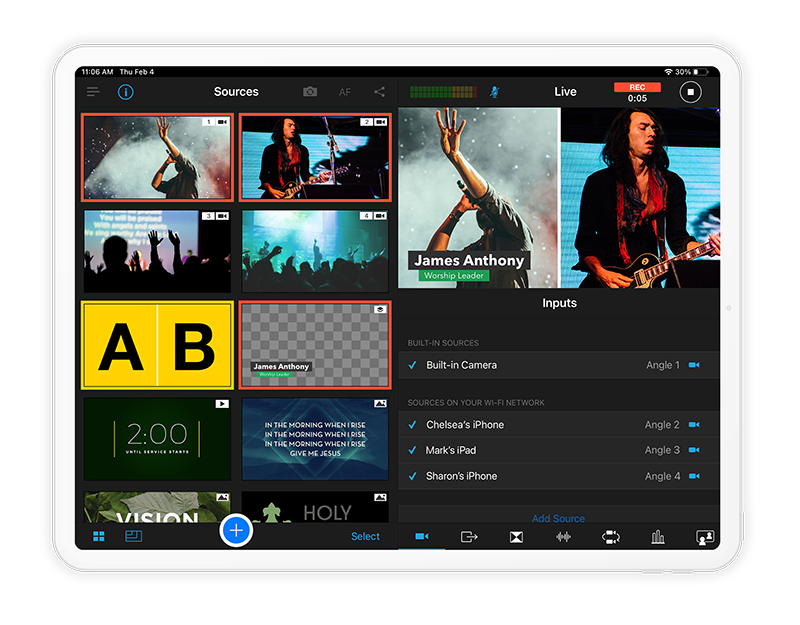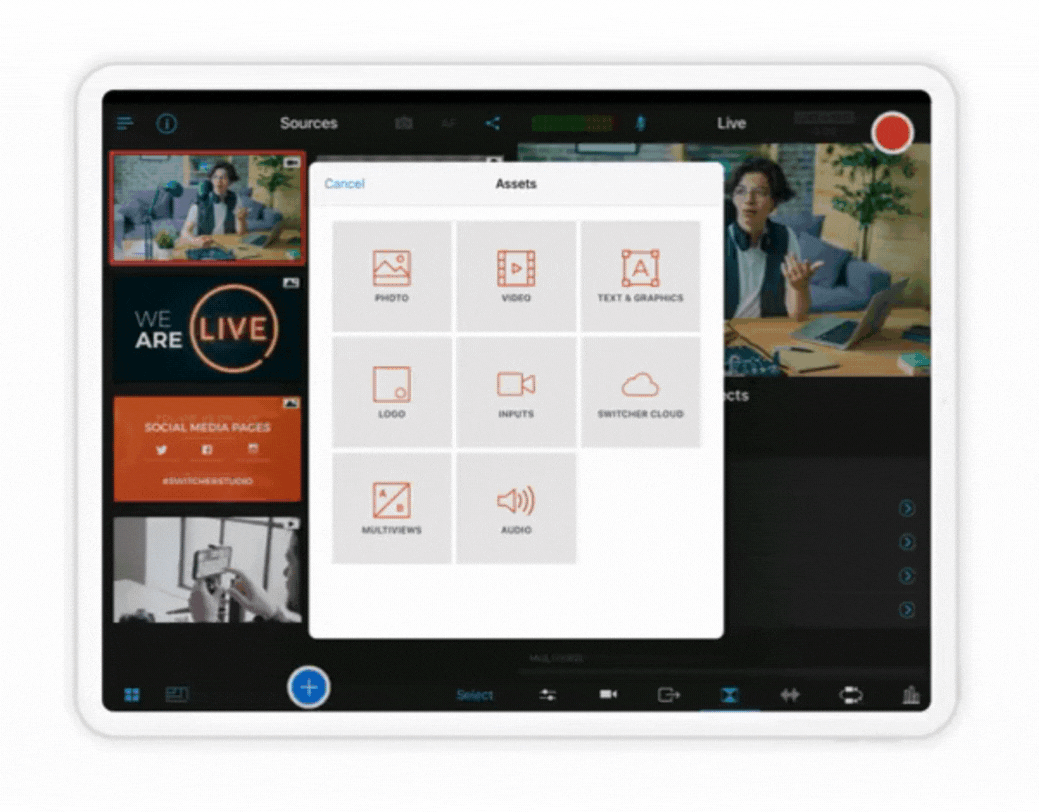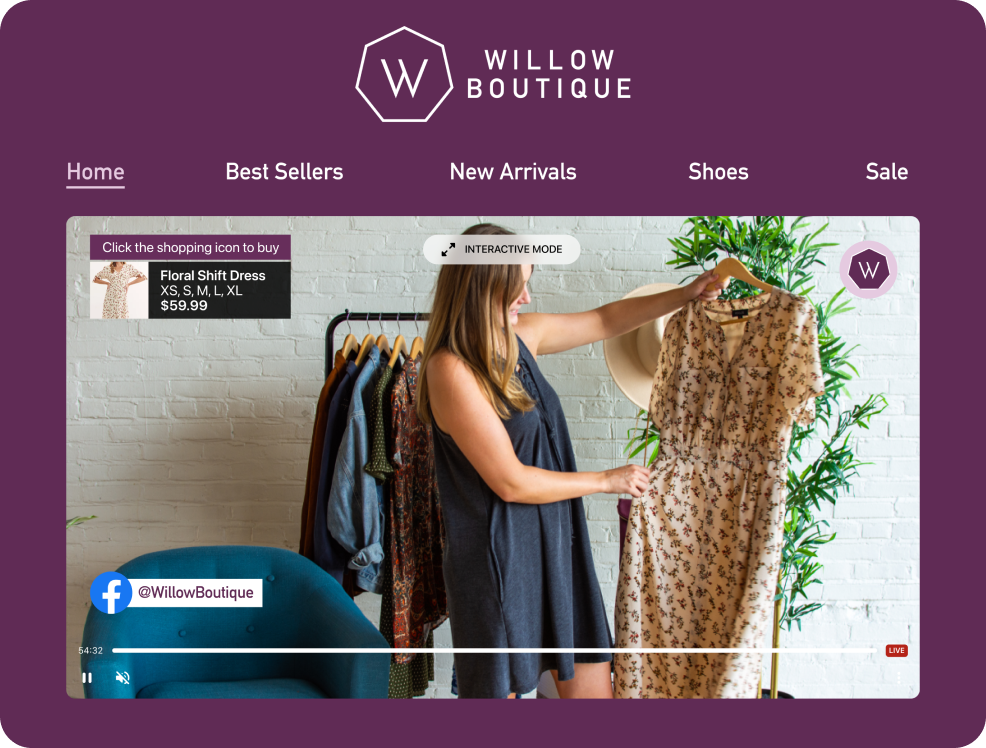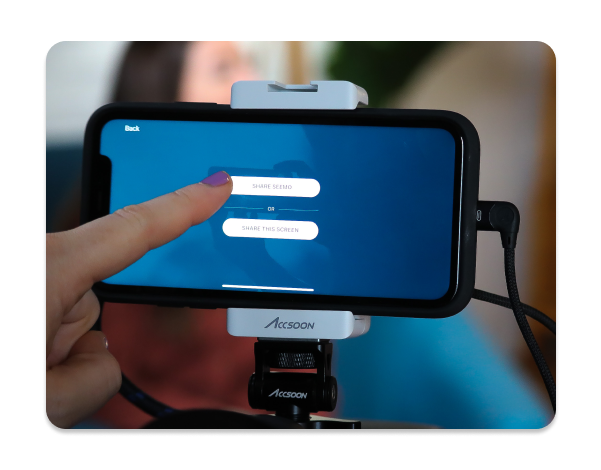
The best part about livestreaming with professional video cameras using the SeeMo and Switcher is that your production is fully portable. No need to lug around a computer with encoding and processing software, a hardware switcher, or dozens of cables: The Accsoon SeeMo is your capture card, and the Switcher Studio iOS app is a livestream switcher and encoder in your pocket. Just grab any camera with an HDMI output and you’re ready to start streaming super crisp, high-quality video.